Collection Chests
Collection Chests provide an automatic method for collecting items dropped within a chunk. These items can originate from activities like farming (manual or automatic), crafting, smelting, and more.
Using Collection Chests
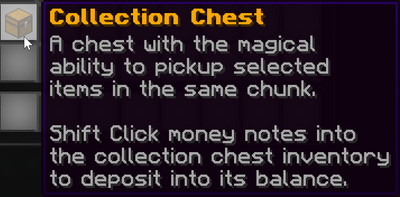
- To use a Collection Chest, ensure your island has unlocked the relevant upgrade through /is upgrades, specifically under the science upgrades section
- Once unlocked, you can place a Collection Chest in any chunk
- Keep in mind that these chests are chunk-based, meaning they only collect items dropped within the specific chunk where they are placed. To view chunk borders, use the command F3+G
Setting Filters
After placing the Collection Chest, shift right-click it to open the filter menu. This allows you to choose which items the chest will collect. Simply click on the desired items in the GUI to include them in the chest's collection filter.
Paying for Collected Items
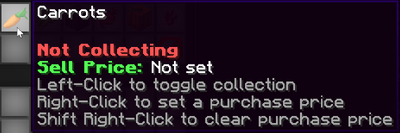
Collection Chests can be configured to automatically pay players for manually farmed items. To enable this feature, follow these steps:
- Use /withdraw <money> to create a banknote, then shift-click the note into the Collection Chest from your inventory
- Open the filter menu again, right-click the item you wish to assign a price to, and enter the price in the chat when prompted
For example, if the chest is set to collect carrots at $15 each, as long as it has sufficient funds, players will see messages in chat indicating their earnings and notice their balance increasing.
Priority System
If multiple Collection Chests exist within the same chunk, the chest with the lower Y-coordinate (closer to bedrock) will have a higher priority when collecting items.
Mini-Collection Chests & Baby Auto Crafters
The family tree of Automation just got bigger!
Mini-Collection Chests
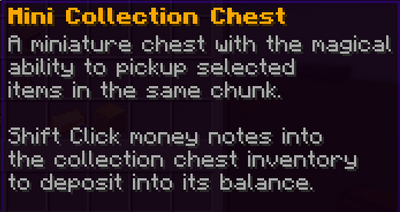
Obtainable from the Tier 1 /science shop, these specialized Collection Chests have a limited selection of items they can collect and only one container slot for storing them.
Items that can be collected
- Wheat
- Sweet Berries
- Glow Berries
- Potatoes
- Wood Scrap
- Stone Scrap
- Coal
- Fuel
- Raw Rabbit
- Rabbit Hide
- Raw Chicken
- Egg
- Feather
- Leather
- Raw Beef
- Milk Buckets
- Tadpole
- Cod
- Salmon