Gem Forge: Difference between revisions
No edit summary |
No edit summary |
||
| Line 12: | Line 12: | ||
**Examing gems costs XP, so make sure you come prepared! | **Examing gems costs XP, so make sure you come prepared! | ||
*Once examined, the gems will reveal their enchantments and break chance before being placed in your inventory | *Once examined, the gems will reveal their enchantments and break chance before being placed in your inventory | ||
{| class="wikitable" | {| class="wikitable" style="width:50%;" | ||
! '''Tier''' | ! '''Tier''' | ||
! '''Cost''' | ! '''Cost''' | ||
| Line 34: | Line 34: | ||
<span style="font-size: 20px;">'''NOTE: Break chance only means the gem will break upon failure, not the gear!'''</span> | <span style="font-size: 20px;">'''NOTE: Break chance only means the gem will break upon failure, not the gear!'''</span> | ||
{| class="wikitable" | {| class="wikitable" style="width:50%;" | ||
! '''Tier''' | ! '''Tier''' | ||
! '''Cost''' | ! '''Cost''' | ||
Revision as of 05:57, 11 December 2024

The Gem Forge is your one-stop-shop for gems. Here you can examine, apply, or remove enchant gems
- Access the gem forge by right-clicking the end portal at spawn OR by running /gemforge
Examing Gems
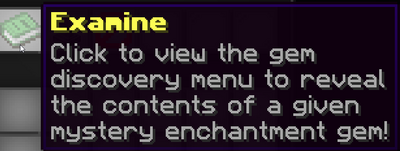

- Left-click your mystery gems to add them to the examine GUI
- If you change your mind and do not want to examine your gems, you can click click the gems in the GUI to take them back
- Click the Confirm Discovery button on the GUI to examine your mystery gems!
- Examing gems costs XP, so make sure you come prepared!
- Once examined, the gems will reveal their enchantments and break chance before being placed in your inventory
| Tier | Cost |
|---|---|
| Stone | 1,000 XP
|
| Iron | 5,000 XP
|
| Diamond | 50,000 XP
|
Applying Gems
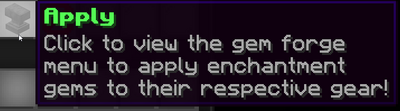

- Click the desired gem you want to apply
- Click the desired piece you want to apply the enchantment to
- Note that the piece you want to apply it to must have the correct Sockets applied beforehand!
- Click the Confirm apply button on the GUI to apply your gem to your
- Applying gems costs XP, so make sure you come prepared!
NOTE: Break chance only means the gem will break upon failure, not the gear!
| Tier | Cost |
|---|---|
| Stone | 1,000+ XP
|
| Iron | 10,000+ XP
|
| Diamond | 100,000+ XP
|
Removing Gems
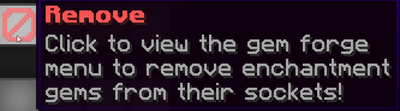

- Click the desired piece you want to remove enchantments from
- Click the desired gem you want to remove from the piece
- There is no confirmation for removing gems -- Make sure you don't misclick!
- The selected gem will be removed with the same percentage as it was applied and placed in your inventory