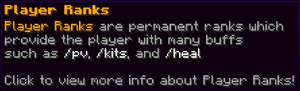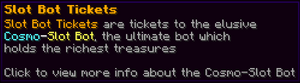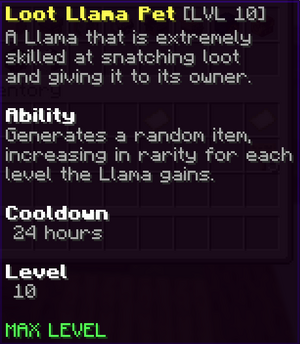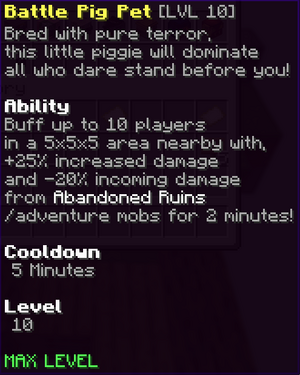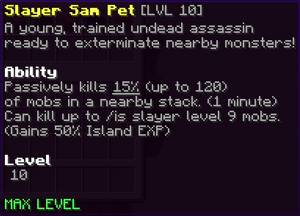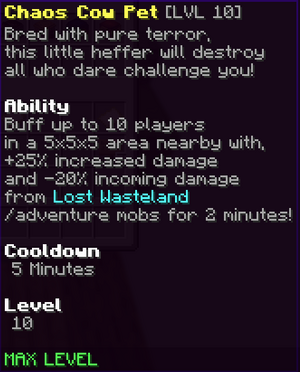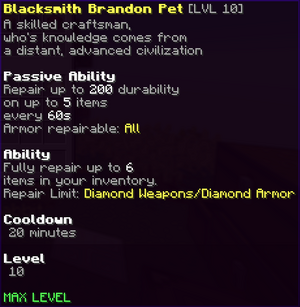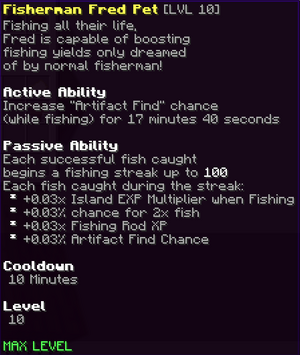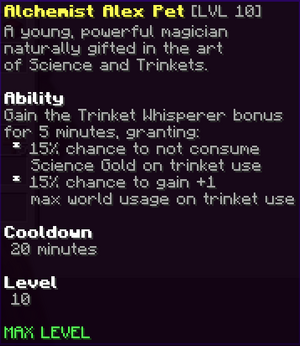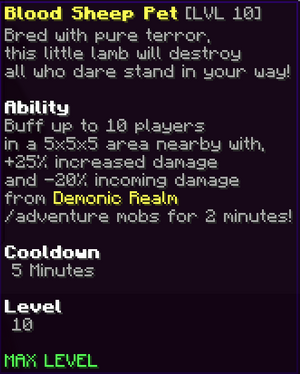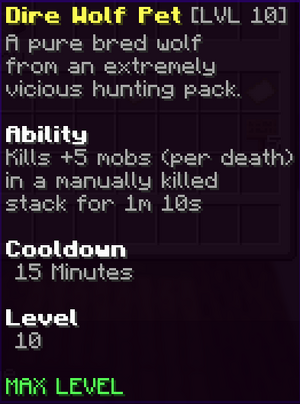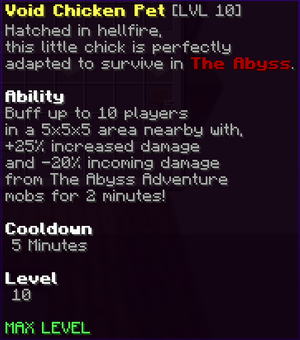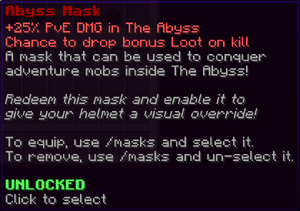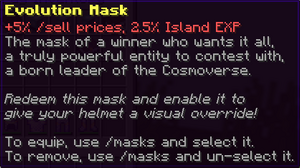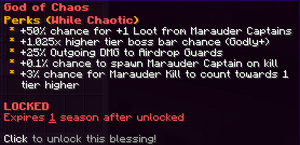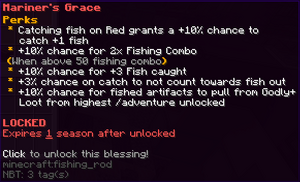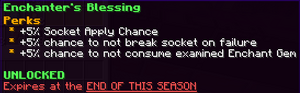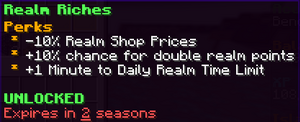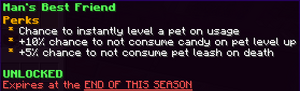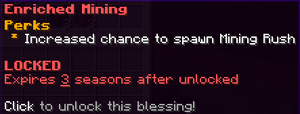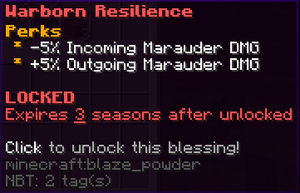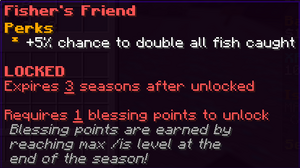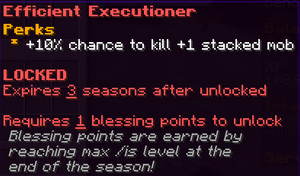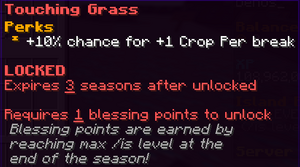Miscellaneous: Difference between revisions
No edit summary |
|||
| (20 intermediate revisions by 2 users not shown) | |||
| Line 1: | Line 1: | ||
This is the miscellaneous section of the wiki where information that doesn't neatly fit into any other category is collected. It serves as a home for various features and mechanics that are important to the game but don't fall under more specific classifications, ensuring that all relevant details are easily accessible. | This is the miscellaneous section of the wiki where information that doesn't neatly fit into any other category is collected. It serves as a home for various features and mechanics that are important to the game but don't fall under more specific classifications, ensuring that all relevant details are easily accessible. | ||
= '''[[Store]]''' = | |||
= '''[[Store | |||
The Store GUI provides an overview of all items available for purchase that offer special perks and rare treasures, including Player Ranks, Lootboxes, Rank Kits, and the Cosmo-Slot Bot. | The Store GUI provides an overview of all items available for purchase that offer special perks and rare treasures, including Player Ranks, Lootboxes, Rank Kits, and the Cosmo-Slot Bot. | ||
{{StoreGUI}} | {{StoreGUI}} | ||
'''Hover over and click on Items in the GUI to learn more about Store Items.''' | |||
= '''[[Inventory Pets]]''' = | = '''[[Inventory Pets]]''' = | ||
Inventory Pets allow players to collect, level up, and summon pets with unique abilities or passive effects, with pets gaining experience and progressing up to level | Inventory Pets allow players to collect, level up, and summon pets with unique abilities or passive effects, with pets gaining experience and progressing up to level 10. | ||
{{PetsGUI}} | {{PetsGUI}} | ||
'''Hover Over a Pet to view its abilities and Click a Pet to learn more about how Pets Work!''' | |||
= '''[[Masks]]''' = | = '''[[Masks]]''' = | ||
Player Masks are redeemable unlocks that provide passive effects and a visual override, equippable through the /Masks command even without a helmet. | Player Masks are redeemable unlocks that provide passive effects and a visual override, equippable through the /Masks command even without a helmet. | ||
{{MasksGUI}} | {{MasksGUI}} | ||
'''Hover over a Mask to view its abilities and click on a Mask in the GUI to learn more about these Masks''' | |||
= '''[[Level Cap]]''' = | |||
[[File:Levelcap.png|400px|right|link=Level Cap]] | |||
Level Cap is a server-managed limiting system on certain in-game mechanics to keep progression consistent and even across all players at the start of each map. Each time Level Cap increases different mechanics/aspects of the game will unlock for players. | |||
<br><span style="font-size: 20px;">'''[[Level Cap|Click here to see more info about the Level Cap!]]'''</span> | |||
= '''[[Cosmic Blessings]]''' = | |||
Cosmic Blessings are time-limited rewards for top Islands at the peak of Cosmic Sky’s seasonal progression. Available in three tiers (one, two, or three maps), they grant unique buffs but must be chosen carefully, as they cannot be undone. | |||
{{CosmicBlessingsGUI}} | |||
<br><span style="font-size: 20px;">'''[[Cosmic Blessings|'''Hover over a Blessing to view its Buffs and click on a Blessing in the GUI to learn more about all available Cosmic Blessings!''']]'''</span> | |||
= '''[[Black Market Auction House]]''' = | = '''[[Black Market Auction House]]''' = | ||
[[File:BAH1.png|400px|right]] | [[File:BAH1.png|400px|right|link=Black Market Auction House]] | ||
The Black Market Auction House offers rare items every 20 minutes, with auctions lasting 5 minutes and extended if sniped. Players can bid via the /bah command, and winners claim items through the /collect bin. | The Black Market Auction House offers rare items every 20 minutes, with auctions lasting 5 minutes and extended if sniped. Players can bid via the /bah command, and winners claim items through the /collect bin. | ||
<br><span style="font-size: 20px;">'''[[Black Market Auction House|Click here to see more info about the Black Market Auction House!]]'''</span> | <br><span style="font-size: 20px;">'''[[Black Market Auction House|Click here to see more info about the Black Market Auction House!]]'''</span> | ||
= '''[[Reputation Points]]''' = | = '''[[Reputation Points]]''' = | ||
[[File:RepPoints.png|600px|right]] | [[File:RepPoints.png|600px|right|link=Reputation Points]] | ||
Prove your island's dominance with the top 10 islands on /is top displaying their reputation beside their rank, earning points based on placement. Check a player's reputation with the /rep command! | Prove your island's dominance with the top 10 islands on /is top displaying their reputation beside their rank, earning points based on placement. Check a player's reputation with the /rep command! | ||
<br><span style="font-size: 20px;">'''[[Reputation Points|Click here to see more info about Reputation Points!]]'''</span> | <br><span style="font-size: 20px;">'''[[Reputation Points|Click here to see more info about Reputation Points!]]'''</span> | ||
= '''[[2FA]]''' = | = '''[[2FA]]''' = | ||
| Line 85: | Line 45: | ||
= '''[[Chat]]''' = | = '''[[Chat]]''' = | ||
[[File:ChatChannels.png|300px|right]] | [[File:ChatChannels.png|300px|right|link=Chat]] | ||
Cosmic Sky offers a variety of chat options, including public and private channels, with features like Global, Island, Alliance, and more. All public chats are moderated, and players can switch between chats using quick commands or the /Chat menu. | Cosmic Sky offers a variety of chat options, including public and private channels, with features like Global, Island, Alliance, and more. All public chats are moderated, and players can switch between chats using quick commands or the /Chat menu. | ||
<br><span style="font-size: 20px;">'''[[Chat|Click here to see more info about Chats!]]'''</span> | <br><span style="font-size: 20px;">'''[[Chat|Click here to see more info about Chats!]]'''</span> | ||
| Line 105: | Line 57: | ||
= '''[[Item Filter]]''' = | = '''[[Item Filter]]''' = | ||
[[File:ItemFilter.png|400px|right]] | [[File:ItemFilter.png|400px|right|link=Item Filter]] | ||
The Item Filter allows players to control which items they pick up in-game, with customizable categories like Equipment, Mob Drops, and Ores, editable through commands and the filter GUI. | The Item Filter allows players to control which items they pick up in-game, with customizable categories like Equipment, Mob Drops, and Ores, editable through commands and the filter GUI. | ||
<br><span style="font-size: 20px;">'''[[Item Filter|Click here to see more info about the Item Filter!]]'''</span> | <br><span style="font-size: 20px;">'''[[Item Filter|Click here to see more info about the Item Filter!]]'''</span> | ||
| Line 122: | Line 67: | ||
= '''[[Leaderboards]]''' = | = '''[[Leaderboards]]''' = | ||
[[File:LeaderBoards.png|500px|right]] | [[File:LeaderBoards.png|500px|right|link=Leaderboards]] | ||
The Leaderboards feature displays the top players in various categories like Balance, Island EXP, and Clue Scrolls, offering competitive rankings updated daily, weekly, and monthly. | The Leaderboards feature displays the top players in various categories like Balance, Island EXP, and Clue Scrolls, offering competitive rankings updated daily, weekly, and monthly. | ||
<br><span style="font-size: 20px;">'''[[Leaderboards|Click here to see more info about Leaderboards!]]'''</span> | <br><span style="font-size: 20px;">'''[[Leaderboards|Click here to see more info about Leaderboards!]]'''</span> | ||
| Line 135: | Line 76: | ||
= '''[[Jackpot]]''' = | = '''[[Jackpot]]''' = | ||
[[File:Jackpot.png|500px|right]] | [[File:Jackpot.png|500px|right|link=Jackpot]] | ||
The Cosmic Jackpot is a server-wide event held every two hours, where players can buy tickets with in-game money for a chance to win big. To participate, use /jackpot buy and purchase tickets for 10,000 each. Good luck! | The Cosmic Jackpot is a server-wide event held every two hours, where players can buy tickets with in-game money for a chance to win big. To participate, use /jackpot buy and purchase tickets for 10,000 each. Good luck! | ||
<br><span style="font-size: 20px;">'''[[Jackpot|Click here to see more info about Jackpot!]]'''</span> | <br><span style="font-size: 20px;">'''[[Jackpot|Click here to see more info about Jackpot!]]'''</span> | ||
| Line 150: | Line 86: | ||
Feeling lucky? Try a Coin Flip, where you can wager a minimum of 10,000 against another player with a 50/50 chance to win (minus a small server tax). Use /coinflip to view, start, or cancel your bets. Good luck doubling your cash! | Feeling lucky? Try a Coin Flip, where you can wager a minimum of 10,000 against another player with a 50/50 chance to win (minus a small server tax). Use /coinflip to view, start, or cancel your bets. Good luck doubling your cash! | ||
<br><span style="font-size: 20px;">'''[[Coinflip|Click here to see more info about Coinflips!]]'''</span> | <br><span style="font-size: 20px;">'''[[Coinflip|Click here to see more info about Coinflips!]]'''</span> | ||
= '''[[Titles]]''' = | = '''[[Titles]]''' = | ||
[[File:TitleExample.png|600px|right]] | [[File:TitleExample.png|600px|right|link=Titles]] | ||
Titles are redeemable cosmetic tags displayed next to your name in chat, obtainable through achievements like KOTH or ranking on /is top. | Titles are redeemable cosmetic tags displayed next to your name in chat, obtainable through achievements like KOTH or ranking on /is top. | ||
<br><span style="font-size: 20px;">'''[[Titles|Click here to see more info about Titles!]]'''</span> | <br><span style="font-size: 20px;">'''[[Titles|Click here to see more info about Titles!]]'''</span> | ||
| Line 164: | Line 99: | ||
Item Name allow players to customize the names of there weapons and gear with custom colors and text formats. | Item Name allow players to customize the names of there weapons and gear with custom colors and text formats. | ||
<br><span style="font-size: 20px;">'''[[Item Nametags|Click here to see more info about Item Nametags!]]'''</span> | <br><span style="font-size: 20px;">'''[[Item Nametags|Click here to see more info about Item Nametags!]]'''</span> | ||
= '''[[Seasonal Events]]''' = | |||
Over the years, Cosmic Sky has held various Seasonal Events for various holidays. These events contain special items, content, and giveaways for player to experience over the holidays. | |||
<br><span style="font-size: 20px;">'''[[Seasonal Events|Click here to see more info about Seasonal Events!]]'''</span> | |||
='''[[Spawn]]'''= | |||
[[file:SpawnMain.png|right|500px|link=spawn|right]] | |||
[[Spawn|/spawn]] Contains many useful NPC's to help you through your journey on Cosmic Sky. Check out all the NPC's is has to offer! | |||
<br><span style="font-size: 20px;">'''[[Spawn|Click here to see more info what all is available at /spawn]]'''</span> | |||
Latest revision as of 05:26, 10 February 2025
This is the miscellaneous section of the wiki where information that doesn't neatly fit into any other category is collected. It serves as a home for various features and mechanics that are important to the game but don't fall under more specific classifications, ensuring that all relevant details are easily accessible.
Store
The Store GUI provides an overview of all items available for purchase that offer special perks and rare treasures, including Player Ranks, Lootboxes, Rank Kits, and the Cosmo-Slot Bot.

|
|
Hover over and click on Items in the GUI to learn more about Store Items.
Inventory Pets
Inventory Pets allow players to collect, level up, and summon pets with unique abilities or passive effects, with pets gaining experience and progressing up to level 10.

|
|
Hover Over a Pet to view its abilities and Click a Pet to learn more about how Pets Work!
Masks
Player Masks are redeemable unlocks that provide passive effects and a visual override, equippable through the /Masks command even without a helmet.

|
|
Hover over a Mask to view its abilities and click on a Mask in the GUI to learn more about these Masks
Level Cap

Level Cap is a server-managed limiting system on certain in-game mechanics to keep progression consistent and even across all players at the start of each map. Each time Level Cap increases different mechanics/aspects of the game will unlock for players.
Click here to see more info about the Level Cap!
Cosmic Blessings
Cosmic Blessings are time-limited rewards for top Islands at the peak of Cosmic Sky’s seasonal progression. Available in three tiers (one, two, or three maps), they grant unique buffs but must be chosen carefully, as they cannot be undone.

|
|
Black Market Auction House

The Black Market Auction House offers rare items every 20 minutes, with auctions lasting 5 minutes and extended if sniped. Players can bid via the /bah command, and winners claim items through the /collect bin.
Click here to see more info about the Black Market Auction House!
Reputation Points

Prove your island's dominance with the top 10 islands on /is top displaying their reputation beside their rank, earning points based on placement. Check a player's reputation with the /rep command!
Click here to see more info about Reputation Points!
2FA
Two-Step Verification adds an extra layer of security to your account, requiring a unique code to prevent unauthorized access, ensuring your island and personal vaults remain safe.
Click here to see more info about 2FA!
Auction House
The Auction House (/ah) allows players to buy and sell rare items, with listings based on rank. You can manage active, canceled, or expired items and track sales through Auction House History to see recent transactions.
Click here to see more info about the Auction House!
Chat

Cosmic Sky offers a variety of chat options, including public and private channels, with features like Global, Island, Alliance, and more. All public chats are moderated, and players can switch between chats using quick commands or the /Chat menu.
Click here to see more info about Chats!
Item Filter
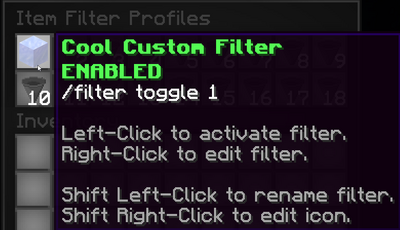
The Item Filter allows players to control which items they pick up in-game, with customizable categories like Equipment, Mob Drops, and Ores, editable through commands and the filter GUI.
Click here to see more info about the Item Filter!
Leaderboards

The Leaderboards feature displays the top players in various categories like Balance, Island EXP, and Clue Scrolls, offering competitive rankings updated daily, weekly, and monthly.
Click here to see more info about Leaderboards!
Jackpot

The Cosmic Jackpot is a server-wide event held every two hours, where players can buy tickets with in-game money for a chance to win big. To participate, use /jackpot buy and purchase tickets for 10,000 each. Good luck!
Click here to see more info about Jackpot!
Coin Flips
Feeling lucky? Try a Coin Flip, where you can wager a minimum of 10,000 against another player with a 50/50 chance to win (minus a small server tax). Use /coinflip to view, start, or cancel your bets. Good luck doubling your cash!
Click here to see more info about Coinflips!
Titles

Titles are redeemable cosmetic tags displayed next to your name in chat, obtainable through achievements like KOTH or ranking on /is top.
Click here to see more info about Titles!
Showcase
Showcases allow players to display their valuable items permanently, with items staying even after server resets. Players can manage and expand their showcases using /showcase commands and Showcase Expanders.
Click here to see more info about Showcases!
Item Nametags
Item Name allow players to customize the names of there weapons and gear with custom colors and text formats.
Click here to see more info about Item Nametags!
Seasonal Events
Over the years, Cosmic Sky has held various Seasonal Events for various holidays. These events contain special items, content, and giveaways for player to experience over the holidays.
Click here to see more info about Seasonal Events!
Spawn

/spawn Contains many useful NPC's to help you through your journey on Cosmic Sky. Check out all the NPC's is has to offer!
Click here to see more info what all is available at /spawn