Item Filter allows players to limit what items they are able to pick up in-game.
Commands
- /ft to toggle the item filter off
- /filter edit to open the edit GUI
Filter Edit GUI
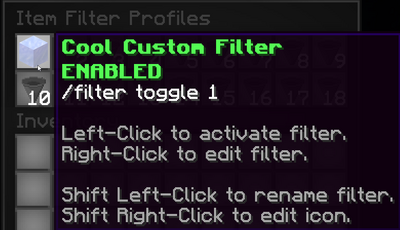
- Left-Click to activate filter
- Right-Click to edit filter items
- Shift Left-Click to rename filter
- Shift Right-Click to edit filter icon
Filter Categories

In the item filter, you can toggle items by categories such as:
- Equipment
- Mob Drops
- Redstone
- Food & Farming
- Specialty
- Ores