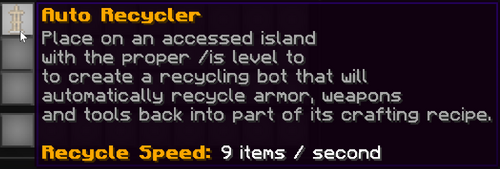Auto Bots: Difference between revisions
Created page with "__NOTOC__ Auto Bots are essential for automating tasks on your island, helping you passively earn Island XP and money. Each bot has a unique function and can be obtained through Adventures, the Science Shop, or Lootboxes. To operate, Auto Bots require fuel, which is supplied by placing a hopper on top of the bot. Fuel flows into the bot from the hopper, keeping it powered and functioning. == Auto Bot Name Tags == file:AutoBotNameTag.png|400px|righ..." |
|||
| (31 intermediate revisions by 3 users not shown) | |||
| Line 1: | Line 1: | ||
[[File:AutoBotsBuild.png|750px|right|link=Auto Bots]] | |||
Auto Bots are essential for automating tasks on your island, helping you passively earn Island XP and money. Each bot has a unique function and can be obtained through [[Adventures]], the [[Science|Science Shop]], or [[Lootboxes]]. | Auto Bots are essential for automating tasks on your island, helping you passively earn Island XP and money. Each bot has a unique function and can be obtained through [[Adventures]], the [[Science|Science Shop]], or [[Lootboxes]]. | ||
To operate, Auto Bots require fuel, which is supplied by placing a hopper on top of the bot. Fuel flows into the bot from the hopper, keeping it powered and functioning. | To operate, Auto Bots require fuel, which is supplied by placing a hopper on top of the bot. Fuel flows into the bot from the hopper, keeping it powered and functioning. | ||
== Auto Bot Name Tags == | === Auto Bot Name Tags === | ||
You can customize the display name of any Auto Bot using Auto Bot Name Tags, which can be obtained from various sources. To assign a name, simply right-click the bot and enter the desired custom name.<br> | |||
You can customize the display name of any Auto Bot using Auto Bot Name Tags, which can be obtained from various sources. To assign a name, simply right-click the bot and enter the desired custom name. | [[File:AutoBotNameTag.png|400px|link=]] | ||
== '''[[Auto Bot Upgrades|Bot Upgrades]]''' == | == '''[[Auto Bot Upgrades|Bot Upgrades]]''' == | ||
Each Auto Bot can be upgraded through three tiers of Bot Upgrades, which enhance the bot's capabilities and provide additional buffs. | Each Auto Bot can be upgraded through three tiers of Bot Upgrades, which enhance the bot's capabilities and provide additional buffs. | ||
[[File:SmelterUpgradeOne.png|600px|link=Auto Bot Upgrades]] | |||
<br><span style="font-size: 20px;">'''[[Auto Bot Upgrades|Click here to see more info about Auto Bot Upgrades!]]'''</span> | <br><span style="font-size: 20px;">'''[[Auto Bot Upgrades|Click here to see more info about Auto Bot Upgrades!]]'''</span> | ||
== Baby Auto Bots == | |||
There are also miniature more efficient versions of auto bots called [[Baby Auto Bots]]. CLick this link to learn more about the Baby Auto Bots! | |||
= Auto Mining Bot = | |||
The Mining Bot automatically mines resource nodes in a 9x9 square (1 layer thick) directly below the bot, centered on its position.<br> | |||
[[File:AutoMiner.gif|400px|link=]] | |||
[[File:AutoMiner.png|500px|link=]] | |||
{| class="wikitable" style="width:50%;" | |||
= Mining Bot = | |||
The Mining Bot automatically mines resource nodes in a 9x9 square (1 layer thick) directly below the bot, centered on its position. | |||
{| class="wikitable | |||
! '''Node Type''' | ! '''Node Type''' | ||
! '''Fuel Cost''' | ! '''Fuel Cost''' | ||
|- | |- | ||
| Log Node || <div align="center"> 1 Fuel </div> | | Log Node || <div align="center"> 1 Fuel </div> | ||
|- | |||
| Fuel Node || <div align="center"> 2 Fuel </div> | |||
|- | |- | ||
| Stone Resource Node || <div align="center"> 2 Fuel </div> | | Stone Resource Node || <div align="center"> 2 Fuel </div> | ||
|- | |- | ||
| Coal Resource Node || <div align="center"> | | Coal Resource Node || <div align="center"> 5 Fuel </div> | ||
|- | |- | ||
| Iron Resource Node || <div align="center"> | | Iron Resource Node || <div align="center"> 10 Fuel </div> | ||
|- | |- | ||
| Copper Resource Node || <div align="center"> | | Copper Resource Node || <div align="center"> 25 Fuel </div> | ||
|- | |- | ||
| Diamond Resource Node || <div align="center"> | | Diamond Resource Node || <div align="center"> 75 Fuel </div> | ||
|- | |- | ||
| Gold Resource Node || <div align="center"> | | Gold Resource Node || <div align="center"> 125 Fuel </div> | ||
|- | |- | ||
| Obsidian Resource Node || <div align="center"> | | Obsidian Resource Node || <div align="center"> 50 Fuel </div> | ||
|- | |- | ||
| Nether Quartz Node || <div align="center"> | | Nether Quartz Node || <div align="center"> 500 Fuel </div> | ||
|} | |} | ||
= Auto Harvester Bot = | = Auto Harvester Bot = | ||
The Auto Harvester collects crops in a 3x1x1 area directly in front of it. It moves in a straight line and will turn around when it encounters air or water. If a block is directly in front of it, the harvester will stop. | The Auto Harvester collects crops in a 3x1x1 area directly in front of it. It moves in a straight line and will turn around when it encounters air or water. If a block is directly in front of it, the harvester will stop. | ||
When the Auto Harvester passes beneath a hopper, it will briefly pause to refuel before continuing its task. | When the Auto Harvester passes beneath a hopper, it will briefly pause to refuel before continuing its task. <br> | ||
[[File:AutoHarvester.gif|400px|link=]] | |||
[[File:AutoHarvester.png|500px|link=]] | |||
{| class="wikitable | {| class="wikitable" style="width:50%;" | ||
! ''' | ! '''Item''' | ||
! '''Fuel Cost''' | ! '''Fuel Cost''' | ||
|- | |- | ||
| | | Auto Harvester Movement || <div align="center"> 1 Fuel </div> | ||
|- | |||
| Wheat || <div align="center"> 1/break (5/harvest) Fuel </div> | |||
|- | |||
| Sweet Berries || <div align="center"> 1/break (10/harvest) Fuel </div> | |||
|- | |||
| Glow Berries || <div align="center"> 1/break (15/harvest) Fuel </div> | |||
|- | |||
| Potatoes || <div align="center"> 3/break (20/harvest) Fuel </div> | |||
|- | |||
| Pitcher Pod || <div align="center"> 3/break (25/harvest) Fuel </div> | |||
|- | |||
| Carrots || <div align="center"> 5/break (40/harvest) Fuel </div> | |||
|- | |||
| Torchflower || <div align="center"> 10/break (75/harvest) Fuel </div> | |||
|- | |||
| Sugar Cane || <div align="center"> 10/break (100/harvest) Fuel </div> | |||
|- | |- | ||
| | | Bamboo || <div align="center"> 25/break (200/harvest) Fuel </div> | ||
|- | |- | ||
| | | Beetroot || <div align="center"> 25/break (350/harvest) Fuel </div> | ||
|- | |- | ||
| | | Melons || <div align="center"> 75/break (500/harvest) Fuel </div> | ||
|- | |- | ||
| | | Pumpkins || <div align="center"> 75/break (750/harvest) Fuel </div> | ||
|- | |- | ||
| | | Twisting Vines || <div align="center"> 150/break (1,500/harvest) Fuel </div> | ||
|- | |- | ||
| | | Nether Warts || <div align="center"> 250/break (2,500/harvest) Fuel </div> | ||
|- | |- | ||
| | | Weeping Vines || <div align="center"> 300/break (4,500/harvest) Fuel </div> | ||
|- | |- | ||
| | | Chorus Fruit || <div align="center"> 400/break (8,000/harvest) Fuel </div> | ||
|} | |} | ||
= Auto Fisher Bot = | = Auto Fisher Bot = | ||
The Fishing Bot automatically fishes in a 2x1x2 area. Similar to manual fishing, the bot is affected by the “Area Fished Out” mechanic. | The Fishing Bot automatically fishes in a 2x1x2 area. Similar to manual fishing, the bot is affected by the “Area Fished Out” mechanic. | ||
By right-clicking the bot, you can adjust the maximum tier of fish it will catch, provided you have unlocked the required tiers through /is skills. | By right-clicking the bot, you can adjust the maximum tier of fish it will catch, provided you have unlocked the required tiers through /is skills.<br> | ||
[[File:AutoFisher.gif|400px|link=]] | |||
[[File:AutoFisher.png|500px|link=]] | |||
{| class="wikitable | {| class="wikitable" style="width:50%;" | ||
! '''Fish Type''' | ! '''Fish Type''' | ||
! '''Fuel Cost''' | ! '''Fuel Cost''' | ||
|- | |- | ||
| | | Tadpole || <div align="center"> 5 Fuel </div> | ||
|- | |||
| Cod || <div align="center"> 10 Fuel </div> | |||
|- | |||
| Salmon || <div align="center"> 20 Fuel </div> | |||
|- | |||
| Tropical Fish || <div align="center"> 40 Fuel </div> | |||
|- | |- | ||
| | | Pufferfish || <div align="center"> 75 Fuel </div> | ||
|- | |- | ||
| | | Frog || <div align="center"> 125 Fuel </div> | ||
|- | |- | ||
| | | Turtle || <div align="center"> 200 Fuel </div> | ||
|- | |- | ||
| | | Axolotl || <div align="center"> 250 Fuel </div> | ||
|- | |- | ||
| | | Squid || <div align="center"> 400 Fuel </div> | ||
|- | |- | ||
| | | Dolphin || <div align="center"> 600 Fuel </div> | ||
|- | |- | ||
| | | Glow Squid || <div align="center"> 1,000 Fuel </div> | ||
|- | |- | ||
| | | Guardian || <div align="center"> 2,500 Fuel </div> | ||
|} | |} | ||
= Auto Slayer Bot = | = Auto Slayer Bot = | ||
The Auto Slayer attacks mobs within 1 block directly in front of it. It can take advantage of mob hitboxes, allowing multiple bots to attack the same mob if any part of the mob’s hitbox is within the 1-block range. | The Auto Slayer attacks mobs within 1 block directly in front of it. It can take advantage of mob hitboxes, allowing multiple bots to attack the same mob if any part of the mob’s hitbox is within the 1-block range. | ||
When mobs are killed by the Auto Slayer, they drop their regular loot, excluding XP and shards. | When mobs are killed by the Auto Slayer, they drop their regular loot, excluding XP and shards. | ||
Auto Slayers Can hold up to 100k XP in them that you can claim. | |||
{| class="wikitable | |||
[[File:AutoSlayer.gif|400px|link=]] | |||
[[File:AutoSlayer.png|500px|link=]] | |||
{| class="wikitable" style="width:50%;" | |||
! '''Mob Type''' | ! '''Mob Type''' | ||
! '''Fuel Cost''' | ! '''Fuel Cost''' | ||
| Line 142: | Line 142: | ||
| Rabbit || <div align="center"> 1 Fuel </div> | | Rabbit || <div align="center"> 1 Fuel </div> | ||
|- | |- | ||
| Chicken || <div align="center"> | | Chicken || <div align="center"> 3 Fuel </div> | ||
|- | |- | ||
| Cow || <div align="center"> | | Cow || <div align="center"> 10 Fuel </div> | ||
|- | |- | ||
| Spider || <div align="center"> | | Spider || <div align="center"> 25 Fuel </div> | ||
|- | |- | ||
| Zombie || <div align="center"> | | Zombie || <div align="center"> 50 Fuel </div> | ||
|- | |- | ||
| Skeleton || <div align="center"> | | Skeleton || <div align="center"> 100 Fuel </div> | ||
|- | |- | ||
| | | Witch || <div align="center"> 175 Fuel </div> | ||
|- | |- | ||
| | | Pig Zombie || <div align="center"> 250 Fuel </div> | ||
|- | |- | ||
| | | Blaze || <div align="center"> 400 Fuel </div> | ||
|- | |- | ||
| | | Ghast || <div align="center"> 1,250 Fuel </div> | ||
|- | |- | ||
| | | Enderman || <div align="center"> 2,000 Fuel </div> | ||
|- | |- | ||
| | | Silverfish || <div align="center"> 25 Fuel </div> | ||
|- | |- | ||
| | | Stray || <div align="center"> 100 Fuel </div> | ||
|- | |- | ||
| | | Magma Cube || <div align="center"> 500 Fuel </div> | ||
|- | |- | ||
| | | Endermite || <div align="center"> 5,000 Fuel </div> | ||
|} | |} | ||
< | = Auto Smelter Bot = | ||
[[File:AutoSmelter.png|500px]] | The Smelter Bot is used exclusively for smelting custom recipes. <br> | ||
'''It cannot smelt vanilla items, such as turning wood into charcoal. A full list of custom smelted items can be found in the /shop under the Smelting tab.''' | |||
[[File:AutoSmelter.gif|300px|link=]] | |||
[[File:AutoSmelter.png|500px|link=]] | |||
{{AutoSmelterRecipes}} | |||
= Auto Crafter Bot = | = Auto Crafter Bot = | ||
The Crafter Bot automatically crafts a selected recipe. It has three input channels—left, right, and back—for convenient item input. To feed items into the bot, simply place hoppers facing into any of these sides. Once crafted, the finished items will drop from the bottom of the bot. | The Crafter Bot automatically crafts a selected recipe. It has three input channels—left, right, and back—for convenient item input. To feed items into the bot, simply place hoppers facing into any of these sides. Once crafted, the finished items will drop from the bottom of the bot. | ||
By default, the Crafter Bot can have up to two selected recipes at a time. This limit can be increased with bot upgrades. You can choose which recipes to craft by right-clicking the bot to open the recipe selection GUI. | By default, the Crafter Bot can have up to two selected recipes at a time. This limit can be increased with bot upgrades. You can choose which recipes to craft by right-clicking the bot to open the recipe selection GUI. | ||
*Crafting Fuel Costs: | *Crafting Fuel Costs: Custom per [[Custom Recipes|Custom Recipe]] | ||
[[File:AutoCrafter.gif|400px|link=]] | |||
[[File:AutoCrafter.png|500px]] | [[File:AutoCrafter.png|500px|link=]] | ||
= Auto Sell Bot = | = Auto Sell Bot = | ||
The Seller Bot automatically sells the contents of its inventory after a set period of time. Items can be added manually or fed into the bot using hoppers attached 3 sides of the bot. Auto Sell bots sell every 30 Minutes. | |||
The Seller Bot automatically sells the contents of its inventory after a set period of time. Items can be added manually or fed into the bot using hoppers attached | |||
After selling the items, the bot collects the money, which you can claim by accessing the bot's GUI. | After selling the items, the bot collects the money, which you can claim by accessing the bot's GUI. | ||
*Sell Fuel Costs: 1 Fuel per item | *Sell Fuel Costs: | ||
** 1 Fuel per individual item sold | |||
** 1 Fuel per $10,000 worth of items sold | |||
** 250 Fuel per Bundle sold | |||
[[File:AutoSeller.gif|400px|link=]] | |||
[[File:AutoSellBot2.png|500px|link=]] | |||
= Auto Bundle Bot = | |||
The Bundle Bot automatically combines similar items in its inventory into bundles of 500 items. For example, if the bot has 500 carrots, it will convert them into a single page of 500x carrots. | |||
To unbundle an item, simply right-click the page. If you don't have enough space in your inventory for all the items, the remaining quantity will be converted into another page and dropped on the ground. | |||
By default, the Bundle Bot can bundle items into pages of 500. This limit can be increased with bot upgrades, allowing it to bundle larger quantities per page. | |||
*Bundle Fuel Costs: 1 Fuel per bundled item (e.g., bundling 500 Wheat costs 500 Fuel) | |||
[[File:AutoBundlerPlaced.png|400px|link=]] | |||
[[File:AutoBundler.png|500px|link=]] | |||
= Auto Recycler Bot = | |||
[[File:AutoRecycler. | The Auto Recycler Bot processes tools and armor to extract valuable components. It works as follows: | ||
* Operates on a 15‐minute cycle. | |||
* If gear has sockets, it removes one socket at a time, starting with the lowest tier. | |||
* Socket Expanders are converted into Socket Splinters that keep their original properties and can be refined into enchantment dust. | |||
* Once all sockets are removed, any remaining gear is destroyed. | |||
<br> | |||
[[File:AutoRecycler.gif|400px|link=]] | |||
[[File:AutoRecycler.png|500px|link=]] | |||
Latest revision as of 20:18, 31 December 2025

Auto Bots are essential for automating tasks on your island, helping you passively earn Island XP and money. Each bot has a unique function and can be obtained through Adventures, the Science Shop, or Lootboxes.
To operate, Auto Bots require fuel, which is supplied by placing a hopper on top of the bot. Fuel flows into the bot from the hopper, keeping it powered and functioning.
Auto Bot Name Tags
You can customize the display name of any Auto Bot using Auto Bot Name Tags, which can be obtained from various sources. To assign a name, simply right-click the bot and enter the desired custom name.

Bot Upgrades
Each Auto Bot can be upgraded through three tiers of Bot Upgrades, which enhance the bot's capabilities and provide additional buffs.

Click here to see more info about Auto Bot Upgrades!
Baby Auto Bots
There are also miniature more efficient versions of auto bots called Baby Auto Bots. CLick this link to learn more about the Baby Auto Bots!
Auto Mining Bot
The Mining Bot automatically mines resource nodes in a 9x9 square (1 layer thick) directly below the bot, centered on its position.
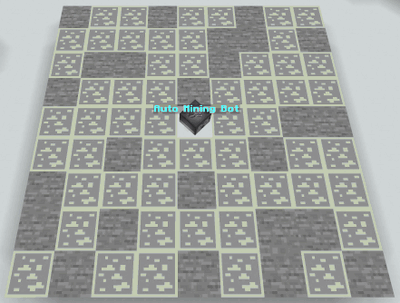

| Node Type | Fuel Cost |
|---|---|
| Log Node | 1 Fuel
|
| Fuel Node | 2 Fuel
|
| Stone Resource Node | 2 Fuel
|
| Coal Resource Node | 5 Fuel
|
| Iron Resource Node | 10 Fuel
|
| Copper Resource Node | 25 Fuel
|
| Diamond Resource Node | 75 Fuel
|
| Gold Resource Node | 125 Fuel
|
| Obsidian Resource Node | 50 Fuel
|
| Nether Quartz Node | 500 Fuel
|
Auto Harvester Bot
The Auto Harvester collects crops in a 3x1x1 area directly in front of it. It moves in a straight line and will turn around when it encounters air or water. If a block is directly in front of it, the harvester will stop.
When the Auto Harvester passes beneath a hopper, it will briefly pause to refuel before continuing its task.


| Item | Fuel Cost |
|---|---|
| Auto Harvester Movement | 1 Fuel
|
| Wheat | 1/break (5/harvest) Fuel
|
| Sweet Berries | 1/break (10/harvest) Fuel
|
| Glow Berries | 1/break (15/harvest) Fuel
|
| Potatoes | 3/break (20/harvest) Fuel
|
| Pitcher Pod | 3/break (25/harvest) Fuel
|
| Carrots | 5/break (40/harvest) Fuel
|
| Torchflower | 10/break (75/harvest) Fuel
|
| Sugar Cane | 10/break (100/harvest) Fuel
|
| Bamboo | 25/break (200/harvest) Fuel
|
| Beetroot | 25/break (350/harvest) Fuel
|
| Melons | 75/break (500/harvest) Fuel
|
| Pumpkins | 75/break (750/harvest) Fuel
|
| Twisting Vines | 150/break (1,500/harvest) Fuel
|
| Nether Warts | 250/break (2,500/harvest) Fuel
|
| Weeping Vines | 300/break (4,500/harvest) Fuel
|
| Chorus Fruit | 400/break (8,000/harvest) Fuel
|
Auto Fisher Bot
The Fishing Bot automatically fishes in a 2x1x2 area. Similar to manual fishing, the bot is affected by the “Area Fished Out” mechanic.
By right-clicking the bot, you can adjust the maximum tier of fish it will catch, provided you have unlocked the required tiers through /is skills.


| Fish Type | Fuel Cost |
|---|---|
| Tadpole | 5 Fuel
|
| Cod | 10 Fuel
|
| Salmon | 20 Fuel
|
| Tropical Fish | 40 Fuel
|
| Pufferfish | 75 Fuel
|
| Frog | 125 Fuel
|
| Turtle | 200 Fuel
|
| Axolotl | 250 Fuel
|
| Squid | 400 Fuel
|
| Dolphin | 600 Fuel
|
| Glow Squid | 1,000 Fuel
|
| Guardian | 2,500 Fuel
|
Auto Slayer Bot
The Auto Slayer attacks mobs within 1 block directly in front of it. It can take advantage of mob hitboxes, allowing multiple bots to attack the same mob if any part of the mob’s hitbox is within the 1-block range.
When mobs are killed by the Auto Slayer, they drop their regular loot, excluding XP and shards.
Auto Slayers Can hold up to 100k XP in them that you can claim.


| Mob Type | Fuel Cost |
|---|---|
| Rabbit | 1 Fuel
|
| Chicken | 3 Fuel
|
| Cow | 10 Fuel
|
| Spider | 25 Fuel
|
| Zombie | 50 Fuel
|
| Skeleton | 100 Fuel
|
| Witch | 175 Fuel
|
| Pig Zombie | 250 Fuel
|
| Blaze | 400 Fuel
|
| Ghast | 1,250 Fuel
|
| Enderman | 2,000 Fuel
|
| Silverfish | 25 Fuel
|
| Stray | 100 Fuel
|
| Magma Cube | 500 Fuel
|
| Endermite | 5,000 Fuel
|
Auto Smelter Bot
The Smelter Bot is used exclusively for smelting custom recipes.
It cannot smelt vanilla items, such as turning wood into charcoal. A full list of custom smelted items can be found in the /shop under the Smelting tab.
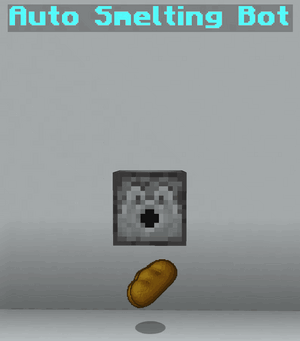

Scroll Wheel to see All Tables (Fishing Fresh, Fishing Farmed, Slayer, farming)
| Fishing (Fresh) | |||
|---|---|---|---|
| Recipe | Ingredient | Fuel Cost | Sell Price |
| Fried Tadpoles | Tadpoles | 1 | $10.40 |
| Poached Cod | COOKED Cod | 3 | $26.00 |
| Poached Salmon | COOKED Salmon | 5 | $52.00 |
| Poached Clownfish | Tropical Fish | 5 | $104.00 |
| Poached Pufferfish | Pufferfish | 10 | $156.00 |
| Boiled Frog Legs | Frog Legs | 15 | $260.00 |
| Softened Turtle Shell | Turtle Shell | 20 | $520.00 |
| Hard Boiled Turtle Eggs | Turtle Egg | 25 | $780.00 |
| Seared Axolotl Heart | Axolotl Fins | 30 | $780.00 |
| Crispy Axolotl Fins | Axolotl Heart | 40 | $1,300.00 |
| Charred Ink Sac | Ink Sac | 40 | $1,560.00 |
| Grilled Squid Tentacle | Squid Tentacle | 50 | $2,600.00 |
| Roasted Dolphin Fin | Dolphin Fin | 50 | $2,080.00 |
| Fire Baked Oysters | Empty Seashell | 50 | $3,120.00 |
| Scorched Glow Ink | Glow Ink Sac | 50 | $3,575.00 |
| Tempered Guardian Scale | Guardian Scale | 50 | $5,200.00 |
| Molten Guardian Coil | Guardian Coil | 50 | $7,800.00 |
| Fishing (Farmed) | |||
|---|---|---|---|
| Recipe | Ingredient | Fuel Cost | Sell Price |
| Fried Tadpoles | Tadpoles | 1 | $0.52 |
| Poached Cod | COOKED Cod | 3 | $1.30 |
| Poached Salmon | COOKED Salmon | 5 | $2.60 |
| Poached Clownfish | Tropical Fish | 5 | $5.20 |
| Poached Pufferfish | Pufferfish | 10 | $7.80 |
| Boiled Frog Legs | Frog Legs | 15 | $13.00 |
| Softened Turtle Shell | Turtle Shell | 20 | $26.00 |
| Hard Boiled Turtle Eggs | Turtle Egg | 25 | $39.00 |
| Seared Axolotl Heart | Axolotl Fins | 30 | $39.00 |
| Crispy Axolotl Fins | Axolotl Heart | 40 | $65.00 |
| Charred Ink Sac | Ink Sac | 40 | $78.00 |
| Grilled Squid Tentacle | Squid Tentacle | 50 | $130.00 |
| Roasted Dolphin Fin | Dolphin Fin | 50 | $104.00 |
| Fire Baked Oysters | Empty Seashell | 50 | $156.00 |
| Scorched Glow Ink | Glow Ink Sac | 50 | $178.75 |
| Tempered Guardian Scale | Guardian Scale | 50 | $260.00 |
| Molten Guardian Coil | Guardian Coil | 50 | $390.00 |
| Slayer | |||
|---|---|---|---|
| Recipe | Ingredient | Fuel Cost | Sell Price |
| Rabbit Casserole | Cooked Rabbit | 1 | $6.50 |
| Rotisserie Chicken | Cooked Chicken | 2 | $9.75 |
| Quill | Feather | 4 | $2.60 |
| Boiled Egg | Egg | 5 | $5.20 |
| Beef Wellington | Steak | 8 | $15.60 |
| Hardened Leather | Leather | 10 | $10.40 |
| Aged Cheese | Milk Bucket | 10 | $32.50 |
| Fermented Spider Eye | Spider Eye | 10 | $13.00 |
| Silk | String | 10 | $9.75 |
| Jerky | Rotten Flesh | 20 | $6.50 |
| Bleached Bone | Bone | 20 | $11.70 |
| Sharpened Arrow | Arrow | 20 | $15.60 |
| Luminous Powder | Glowstone Dust | 30 | $13.00 |
| Explosive Charge | Gunpowder | 30 | $39.00 |
| Gold Bar | Gold Ingot | 40 | $325.00 |
| Gold Flakes | Gold Nugget | 40 | $32.50 |
| Blaze Powder | Blaze Rod | 50 | $130.00 |
| Cup of Tears | Ghast Tear | 50 | $1,300.00 |
| Warped Eye | Eye of Ender | 50 | $13,000.00 |
| Fired Gravel | Flint | 25 | $97.5.00 |
| Arrow Head | Tipped Arrow | 30 | $30.00 |
| Charred Plasm | Magma Cream | 40 | $780.00 |
| Divine Geode | Amethyst Shard | 50 | $3900.00 |
| Farmed | |||
|---|---|---|---|
| Recipe | Ingredient | Fuel Cost | Sell Price |
| Garlic Bread | Bread | 3 | $10.40 |
| Raisins | Harvested Sweet Berries | 2 | $3.90 |
| Glow Berry Spread | Harvested Glow Berries | 3 | $6.50 |
| Twice Baked Potatoes | Baked Potato | 5 | $13.00 |
| Crushed Pitcher Plant | Harvested Pitcher Plant | 8 | $13.00 |
| Roasted Carrots | Harvested Carrot | 10 | $19.50 |
| Caramel | Sugar | 10 | $19.50 |
| Spiced Nectar | Harvested Torch Flower | 20 | $26.00 |
| Bamboo Shoots | Harvested Bamboo | 20 | $32.50 |
| Salted Melon | Harvested Melons | 30 | $39.00 |
| Borscht | Harvested Beetroot | 30 | $52.00 |
| Braided Vine | Harvested Twisting Vines | 40 | $65.00 |
| Pumpkin Spiced Latte | Harvested Pumpkins | 40 | $78.00 |
| Cured Nether Wart | Harvested Nether Warts | 50 | $97.50 |
| Dark Chocolate | Harvested Cocoa Beans | 50 | $260.00 |
| Weeping Vine Fibers | Harvested Weeping Vines | 50 | $130.00 |
| Chorus Flakes | Harvested Chorus Fruit | 50 | $1,300.00 |
Auto Crafter Bot
The Crafter Bot automatically crafts a selected recipe. It has three input channels—left, right, and back—for convenient item input. To feed items into the bot, simply place hoppers facing into any of these sides. Once crafted, the finished items will drop from the bottom of the bot.
By default, the Crafter Bot can have up to two selected recipes at a time. This limit can be increased with bot upgrades. You can choose which recipes to craft by right-clicking the bot to open the recipe selection GUI.
- Crafting Fuel Costs: Custom per Custom Recipe


Auto Sell Bot
The Seller Bot automatically sells the contents of its inventory after a set period of time. Items can be added manually or fed into the bot using hoppers attached 3 sides of the bot. Auto Sell bots sell every 30 Minutes.
After selling the items, the bot collects the money, which you can claim by accessing the bot's GUI.
- Sell Fuel Costs:
- 1 Fuel per individual item sold
- 1 Fuel per $10,000 worth of items sold
- 250 Fuel per Bundle sold

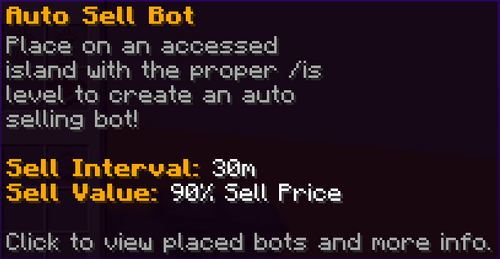
Auto Bundle Bot
The Bundle Bot automatically combines similar items in its inventory into bundles of 500 items. For example, if the bot has 500 carrots, it will convert them into a single page of 500x carrots.
To unbundle an item, simply right-click the page. If you don't have enough space in your inventory for all the items, the remaining quantity will be converted into another page and dropped on the ground.
By default, the Bundle Bot can bundle items into pages of 500. This limit can be increased with bot upgrades, allowing it to bundle larger quantities per page.
- Bundle Fuel Costs: 1 Fuel per bundled item (e.g., bundling 500 Wheat costs 500 Fuel)


Auto Recycler Bot
The Auto Recycler Bot processes tools and armor to extract valuable components. It works as follows:
- Operates on a 15‐minute cycle.
- If gear has sockets, it removes one socket at a time, starting with the lowest tier.
- Socket Expanders are converted into Socket Splinters that keep their original properties and can be refined into enchantment dust.
- Once all sockets are removed, any remaining gear is destroyed.