Combat Loggers: Difference between revisions
Created page with "400px|link= Combat Loggers are an NPC Stand-in that spawns in when you disconnect from the server while in combat. Loggers will mimic the alignment of a player upon logout. 400px|link= = Combat Loggers = When you disconnect from the server while in combat, a Combat Logger NPC will spawn in, in your place. Players can re-log in at any time in place of their logger. * Combat Loggers do take knockback * When a pla..." |
No edit summary |
||
| (4 intermediate revisions by the same user not shown) | |||
| Line 1: | Line 1: | ||
__NOTOC__ | |||
Combat Loggers are an NPC Stand-in that spawns in when you disconnect from the server while in combat. Loggers will mimic the alignment of a player upon logout. | Combat Loggers are an NPC Stand-in that spawns in when you disconnect from the server while in combat. Loggers will mimic the alignment of a player upon logout. | ||
<br> | |||
'''Logging Out of Combat'''<br> | |||
[[File:CombatLogout.gif|400px|link=]]<br> | |||
'''Logging in from Combat Logger'''<br> | |||
[[File:CombatLogin.gif|400px|link=]]<br> | |||
= Combat Loggers = | = Combat Loggers = | ||
When you disconnect from the server while in combat, a Combat Logger NPC will spawn in, in your place. Players can re-log in at any time in place of their logger. | When you disconnect from the server while in combat, a Combat Logger NPC will spawn in, in your place. Players can re-log in at any time in place of their logger. | ||
| Line 21: | Line 25: | ||
When you disconnect while aligned chaotic your combat logger will be aligned chaotic. | When you disconnect while aligned chaotic your combat logger will be aligned chaotic. | ||
When you log out while chaotic: | ===When you log out while chaotic:=== | ||
* All players within your Adventure Instance will be given a notification | * All players within your Adventure Instance will be given a notification | ||
* The player who logged out will have a dark red outline on their combat logger until the logger expires | * The player who logged out will have a dark red outline on their combat logger until the logger expires | ||
* Chaotic Zone combat loggers will remain active for 2x the normal duration (120 seconds) | * Chaotic Zone combat loggers will remain active for 2x the normal duration (120 seconds) | ||
Upon logging back into the Chaotic Zone: | ===Upon logging back into the Chaotic Zone:=== | ||
* All players within your Adventure Instance will be given a notification\ | * All players within your Adventure Instance will be given a notification\ | ||
* The player who logged into the Chaotic Zone will receive a red outline for a short period after logging back in | * The player who logged into the Chaotic Zone will receive a red outline for a short period after logging back in | ||
Latest revision as of 03:55, 6 June 2025
Combat Loggers are an NPC Stand-in that spawns in when you disconnect from the server while in combat. Loggers will mimic the alignment of a player upon logout.
Logging Out of Combat

Logging in from Combat Logger
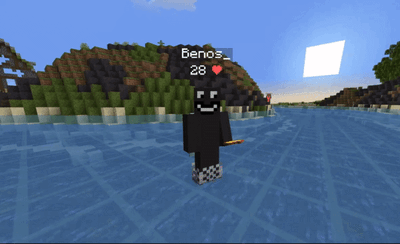
Combat Loggers
When you disconnect from the server while in combat, a Combat Logger NPC will spawn in, in your place. Players can re-log in at any time in place of their logger.
- Combat Loggers do take knockback
- When a player logs back in when they have a Combat Logger alive, they will log in at the Combat Logger's last position.
- Combat Loggers keep the alignment of the player on disconnect.
Neutral Combat Loggers
When you disconnect while aligned neutral, your combat logger will be aligned neutral.
- When you log back in, you will still be neutral.
- If your logger dies, it will die as if it were neutral.
- See how Adventure Allignments work here.
Chaotic Combat Loggers
When you disconnect while aligned chaotic your combat logger will be aligned chaotic.
When you log out while chaotic:
- All players within your Adventure Instance will be given a notification
- The player who logged out will have a dark red outline on their combat logger until the logger expires
- Chaotic Zone combat loggers will remain active for 2x the normal duration (120 seconds)
Upon logging back into the Chaotic Zone:
- All players within your Adventure Instance will be given a notification\
- The player who logged into the Chaotic Zone will receive a red outline for a short period after logging back in